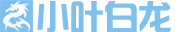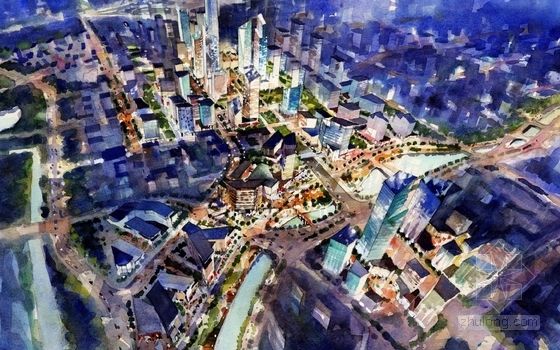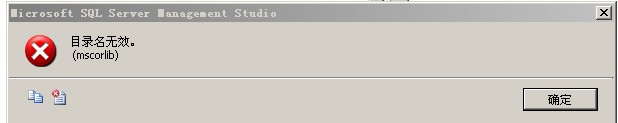1、安装Proxmox是必须的,无论是在物理机器上安装还是在任意虚拟机VMware、VirtualBox、Deskpool…
https://blog.51cto.com/u_6222666/2161799
https://blog.csdn.net/c13257595138/article/details/90385433
2、PVE的6.7版本会出现安装白屏问题,安装找不到界面,所以单独提出来
http://www.xiaoyebailong.com/index.php/2021/11/04/68923.htm
3、安装完系统后,再添加物理硬盘的方法
http://lanhome.com/?id=67
4、建立虚拟机(windwos就很多了)
PVE安装ros系统
https://blog.csdn.net/qq_35006858/article/details/103190194?utm_medium=distribute.pc_aggpage_search_result.none-task-blog-2~aggregatepage~first_rank_ecpm_v1~rank_v31_ecpm-6-103190194.pc_agg_new_rank&utm_term=pve%E5%AE%89%E8%A3%85%E6%95%99%E7%A8%8B&spm=1000.2123.3001.4430
pve安装openwrt
https://blog.csdn.net/qq_35006858/article/details/103190215?utm_medium=distribute.pc_aggpage_search_result.none-task-blog-2~aggregatepage~first_rank_ecpm_v1~rank_v31_ecpm-7-103190215.pc_agg_new_rank&utm_term=pve%E5%AE%89%E8%A3%85%E6%95%99%E7%A8%8B&spm=1000.2123.3001.4430
debian系统
https://tieba.baidu.com/p/6415158923
https://www.debian.org/
在PVE中安装安卓x86
https://foxi.buduanwang.vip/linux/567.html
https://www.bilibili.com/video/av95661922/
在PVE中安装MacOs
https://blog.csdn.net/weixin_42353996/article/details/113312183
https://www.cnblogs.com/faberbeta/p/14072683.html
5、移动虚拟机安装硬盘
例如从0盘转移到1盘上或是2盘
https://www.jianshu.com/p/fc3f2d36b5d6
6、下载U盘系统格式化虚拟机中的硬盘等
搜索“WinPE(ISO)”
7、虚拟机安装后安装驱动
http://www.xiaoyebailong.com/index.php/2021/11/06/68931.htm
8、导入iso安装光盘
点PVE的盘–内容–点上传
9、虚拟机导入导出
https://blog.csdn.net/lyace2010/article/details/108918070
10、挂载其他硬件或是U盘等
https://foxi.buduanwang.vip/virtualization/270.html
shell下输入
fdisk -l //查询盘符
mkdir ntfs //创建挂载点
mount /dev/sdc1 /ntfs
不断更新中